Linksys SPA1001 VoIP configuration and setup guide
Getting Started
Inexpensive, easy to install and simple-to-use, the Linksys SPA-1001 VoIP adapter connects to your standard telephone and high-speed Internet enabling Internet phone service for your home.
What’s included: VoIP Telephone Adapter, Ethernet Cable, AC Power Adapter
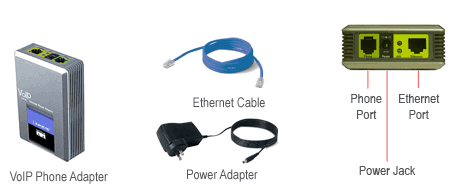
Equipment you will need:
Broadband Connection: DSL, cable modem, or other high-speed Internet connection
Router: To share your broadband connection with more than one device.
Traditional Analog Telephone
To use enhanced features, you will need: Computer & Web Browser: MS Internet Explorer or FireFox.

Installing the VoIP Adapter
In order to start using your ABC-VoIP service, you will need to
install your VoIP Phone Adapter. Below is the diagram of finished
installation. Please read the following VoIP setup instructions
carefully.
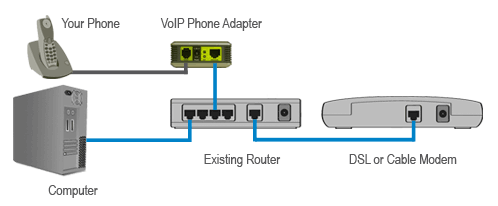
- Before you begin make sure that your computer, modem, router and
the ABC-VoIP adapter are turned off (for modems without an off/on
switch just unplug the power to the unit).
- Connect the ethernet port on the VoIP phone adapter to a spare ethernet port on your router (the same type of port your computer is connected to) using the ethernet cable included in the kit.
- Connect your telephone to the phone port on the VoIP phone adapter using a standard telephone cable.
- Turn on your modem and router and wait for them to start up
(typically, when all lights have turned green.)
- Plug the power adapter into the power jack on the ABC-VoIP adapter and then into an electrical outlet. Wait for few minutes and than pick up the telephone handset and listen for a dial tone. This indicates that the VoIP phone adapter is working;
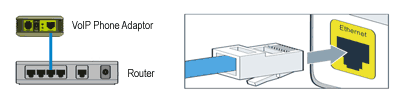
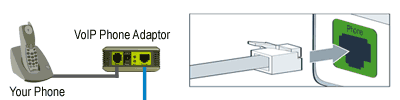
You are now ready to make calls!
